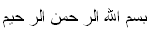ASSALAMU ALAIKUM
I READ SOMEWHERE,THAT I CAN MAKES A 2 LANGUES KEYBORD.NOW,I WANT TO DO THAT,BUT I DON'T FIND THE ARABIC LANGUES ON MY LIST.SO HOW I CAN CHANGE THAT?IS THERE AN ANOTHER WAY DO MAKES MY KEYBORD IN 2 LANGUES?MAYBE SOMEBODY KNOW THIS PROBLEM.
SO THANK U FOR HELPING ME.
SISTER IN THE ISLAM
WASALAM FATIMA
I READ SOMEWHERE,THAT I CAN MAKES A 2 LANGUES KEYBORD.NOW,I WANT TO DO THAT,BUT I DON'T FIND THE ARABIC LANGUES ON MY LIST.SO HOW I CAN CHANGE THAT?IS THERE AN ANOTHER WAY DO MAKES MY KEYBORD IN 2 LANGUES?MAYBE SOMEBODY KNOW THIS PROBLEM.
SO THANK U FOR HELPING ME.
SISTER IN THE ISLAM
WASALAM FATIMA