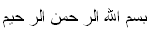How to use Quran.com for pasting quran Ayats/ Translations etc
Coying contents from Quran.com...
Steps
1. Navigate to Aya of interest.
Ex:
To read Quran
1:
1 . then the site link is
http://quran.com/1/
1
To read Quran Surat 1 then link will be
http://quran.com/1
2. Select check box one right hand side Under Languages [Look for ]
* images
(If you want images, but
images make website slower, it takes more effort for server to show an image )
* With Tashkeel
(if you want the Arabic Literal with Tashkeel ,
preferred vis a vis images, others can copy this text)
* Translation of your interest
3. The changes will apply
4. To copy
* Image - Right click on image, copy the link [ ie URL ]
* Tashkeel Text - Highlight the text, right click and copy
5. Come back to your TTI message box, To paste
* Image - From tool bar select Insert Image link , paste the copied Link
* Tashkeel Text - Right click select paste or Ctrl+C
Now testing my steps ---

Quran 1:2
Image
Tashkeel:
الْحَمْدُ لِلَّهِ رَبِّ الْعَالَمِينَ
Tranlations:
English
Yusuf Ali : Praise be to Allah, the Cherisher and Sustainer of the worlds;
Chinese : 一切贊頌,全歸真主,全世界的主,
Hope this helps.
Note: Read from elsewhere. Pasting Quran Tashkeel is better vis a vis Images.
1. When some one copies text, images would not get copied
2. Because servers have to do more work to show images. Makes website load slower.
Also:
1. Listen to the Recitation there. Look for the Icon that looks like a speaker
2. See attachments for screenshots, incase the steps dont help.