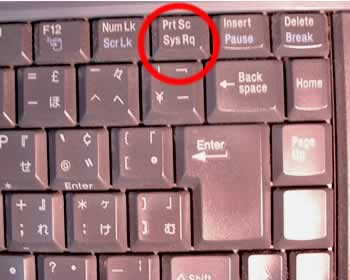Seeking Allah's Mercy
Qul HuwaAllahu Ahud!
Okay, that's good.
I don't mind keeping Real player, but it's not playing anything. That is why I had to make this thread to find an alternative. I find the Real player I've downloaded to be really useless for me.
So. How do we make a back of the files in another location? I never had to bother looking into any of these problems because my brother was the solution. May Allaah bless him and grant him Success in duniya and Akhira.
Also I wanted to know how we take pics of our screen like Brother Rustundi did?
BaraakAllaahu feek.
I don't mind keeping Real player, but it's not playing anything. That is why I had to make this thread to find an alternative. I find the Real player I've downloaded to be really useless for me.
So. How do we make a back of the files in another location? I never had to bother looking into any of these problems because my brother was the solution. May Allaah bless him and grant him Success in duniya and Akhira.
Also I wanted to know how we take pics of our screen like Brother Rustundi did?
BaraakAllaahu feek.