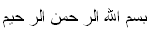WithAllahsPowers
WE ARE PROTECTED
salam,
a few weeks ago i downloaded the Athan to play automatically on my computer 5 times a day. it is accurate inshallah and has helped me so much to remember my prayer times.
i use Islamic Finder. for the pass 2 days, i noticed the athan is not playing. it does not sound. the athan screen comes up but the athan does not play and you cant hear it.
i thought it was on mute or the volume was down but its not.
im not sure if my kids played with my computer but i really dont know how to fix it.
i could down load it again, but if someone uses this type of Athan too and knows what the problem might be from, please please let me know so i can fix it.
i have sent a email to their site asking for help but i still havent heard anything.
considering i already have the software and i can see the screen of the Athan, and have no problems with the times and dates on it, this is why i didnt want to re download it again. then i might have 2 athan / 2 athan screens / software thing.
so since i already have the software and the software is working, please tell me if you know how i can fix the athan so to be able to hear it play
a few weeks ago i downloaded the Athan to play automatically on my computer 5 times a day. it is accurate inshallah and has helped me so much to remember my prayer times.
i use Islamic Finder. for the pass 2 days, i noticed the athan is not playing. it does not sound. the athan screen comes up but the athan does not play and you cant hear it.
i thought it was on mute or the volume was down but its not.
im not sure if my kids played with my computer but i really dont know how to fix it.
i could down load it again, but if someone uses this type of Athan too and knows what the problem might be from, please please let me know so i can fix it.
i have sent a email to their site asking for help but i still havent heard anything.
considering i already have the software and i can see the screen of the Athan, and have no problems with the times and dates on it, this is why i didnt want to re download it again. then i might have 2 athan / 2 athan screens / software thing.
so since i already have the software and the software is working, please tell me if you know how i can fix the athan so to be able to hear it play